Casting Professionals Update: Share your applicants and download a shortlist
- 20 Jul 2020
- Recruiters
Casting Professionals Update: Share your applicants and download a shortlist
Got a bunch of talented applicants for your ModelFactory listing, but need another opinion on who to pick? Good news! You can now share your list of applicants. It's quick, simple, and looks great (handy for impressing that fussy client!).
Sharing applicants you've placed in the 'new', 'shortlisted' and 'unsuccessful' folders means your colleagues or clients can view profiles in a single click - no log-ins are needed. All of your other account details (like messages and past listings) remain private to you.
Download your shortlisted applications
Once you've narrowed your shortlist, you're probably ready to start booking talent!
We've added another handy feature that allows you to download a more comprehensive view of your shortlisted candidates.
Simply select 'Download shortlist to spreadsheet' in the options menu. This will automatically download an Excel file with relevant information including:
Their name, link to their ModelFactory profile, location, gender, age, phone number, notes you've made about them, their application text, if they have an agent, physical details, how many times they've been recommended and cast through ModelFactory, and the date they applied.
Frequently Asked Questions
Can the person I share my applications list with shortlist, cast, or make the applicants unsuccessful?
No. Only the listing owner can make any changes to the applicant's status by logging into ModelFactory and using the 'Manage Applications' system.
My listing has ended; can I still share my applicants?
You can share your applicants up to 60 days after your listing has ended. After 60 days, the sharing option becomes unavailable. Any links already shared will also expire after this 60 day period.
Do you need to be logged into ModelFactory to view the shared applicants' link?
No you don't.